Becoming a world-class video editor isn’t easy. But even the best of the best were once looking up guides like this.
We all need to start somewhere, and is there a better feeling than the journey of learning a new skill?
Stick with us till the end and get the full scoop on what you need to become one of the pros, all with some essential video editing tips.
- Get Your System Up to Scratch
Before we dive too much into the wide world of video editing, let us first consider the hardware.
Professional video editing software like Adobe Premiere Pro can have a demanding list of technical requirements, so make sure your CPU, RAM, and graphics card are up to the task.
Remember to invest in a monitor that has impeccable clarity and brilliant color grading, plus ample hard drive space to store those big, meaty video files.
- Keep Your Materials Organized
Videos without homes get deleted, and resources with no names never get found. Create a simple organizational structure that you can apply as a template to every new project and save yourself sometime later on.
Think about creating a folder for each project with sub-folders kept safely within. You want a folder for footage and your assorted project files. You also want a folder to store your audio, images, and titles or animations.
- Learn the Language
Editors sometimes seem like they’re speaking a whole other language. To get in on the action and actually understand what they’re trying to say, there are a few basic concepts you should know about.
Jump Cuts
A jump cut is a kind of edit that allows the editor to cut out chunks of time. It’s great for removing boring fluff and keeps the visual interest of the audience. Die Hard may not have been as exciting if we’d watched John McClane make coffee for ten minutes.
J and L Cut
J and L cuts are great for tying two scenes together. This kind of editing technique is named for the shape they make in your editing timeline.
A J cut is where you hear the sound before you see the visual. An L cut is, naturally, the opposite.
Montage
Most notably, every Rocky training sequence ever. Need we say more?
Just in case we do, a montage is a sequence of shots that show the passage of time.
Cutting on Action
This is a simple but powerful, technique you may see whenever an action takes place in a movie. It refers to when you cut a scene in the middle of an action, making it appear less jarring when we move to a second action.
- Explore Visual and Audio Effects
Experiment! Watch tutorials on how to work with transitions and play around with sound where you can. Think about how you can use tools like the video crop app and preset animations. to enhance your work.
At this stage, don’t worry too much about working on a final project.
Focus rather on experimenting and play. These are the foundation of learning and growth.
- Consider Color – One of Our Top Video Editing Tips
No matter how great your camera is, all of your footage will need some basic color correcting to get it looking consistent. If you don’t know about color grading, it’s time to learn!
Adobe has a great color correction tool that makes it easy to grade your colors. We’d also advise you make presets you can apply in bulk, then go in and adjust as needed. The great thing about working with Adobe and the Creative Cloud is the ability to store your presets online.
Embrace Your Style
Stepping into the world of video editing can feel overwhelming, but with the right attitude and work ethic, you could be a master before you even know it.
There is no better time to get into video editing, and the world is your proverbial oyster, filled with precious pearls and tutorials.
If you enjoyed our video editing tips, then go have a look at some of our other great posts!
Begin Recording Footage
Before you even start editing your video, it’s important to know the basics. While this may seem basic, it’s important to understand that it is a complex process, so it’s important to prepare properly before you begin the process. Preparation starts before you begin recording footage, and it can pay off in the end. Here are five tips to help you edit your video faster and more efficiently in Adobe Premiere.
Smooth Transition,
The first thing you should do is organize your clips and media in the timeline. It’s also helpful to use the same structure for all clips and files. To create a smooth transition, right-click a key frames, and selects Temporary Interpolation. You can also use the keyboard shortcuts Ctrl or Command + Option on Windows or Command + Alt on Mac to shift between different clips.
Auto-Saving
Make sure to set up a project folder for auto-saving and organizing your clips. After that, it’s best to create a folder for your project’s files. To edit multiple files, press the Command Option key. On the Mac, Alt+Option will do the same. To move between clips, you can use the Ctrl and Shift keys.