So you have a burning desire to take video game footage and turn it into a youtube classic —maybe you want to be famous, maybe your company just wants good content on the internet, or maybe you just want free advertising to get more people interested in your games. Gaming videos for Youtube is the way to go. It’s easy and fast to set up and anyone can do it. You don’t need any experience with video editing or voice acting as there are many easy-to-use video editors free of cost that will help you do it. If you are wondering how to make gaming videos for youtube and you have already decided on the game, then you are ready to get started.
Here’s how to make gaming videos for YouTube:
- Decide on a game.
First of all, you will need a game to play and record. This is important because you will need to know what the game is to come up with video ideas and record them. If you already have a game that you want to create videos for, consider yourself good to go. It’s even better if you have a game that is relatively popular on the market, or even just on the internet.
- Record your gameplay.
Now that you have a game to base your youtube videos on, it’s time to start recording gameplay and saving them in an organised way. There are quite a number of ways for you to record your gaming experience so let’s look at some of these.
“Active recording”: The most basic way to record your gameplay is by using a screen capture recording program such as OBS (Open Broadcaster Software). This program is free and easy to use. To record your gameplay, just press the start/stop button when you need to. Make sure that your gameplay videos are in a format that is small enough to not take up too much space on your computer.
“Capture card”: A capture card is one of the newest tools for gamers out there today. A capture card allows you to record any game played on any console and then upload it onto YouTube as you did with OBS above. Capture cards have high picture quality and can come with software included so you wouldn’t have to worry about downloading anything separately.
- Use a camera and microphone.
With a video camera and microphone, you can record yourself narrating your gameplay. This adds another layer of depth and entertainment to your videos. People tend to watch more videos when they can hear the person playing the game narrating it, so it’s a plus if you have a mic and camera. Most of the gaming footage on YouTube uses only the video camera to capture gameplay. If you do not have a camera, consider buying one so that you can record your game videos without missing any action on the screen.
- Edit your gameplay videos.
Now that your gameplay videos are ready, it’s time to edit them. There are many different tools available to edit videos, so choose one that you are comfortable with. You can also use video editor free of charge to get your work done. It is important that the video editors you use have simple user interfaces and easy-to-use controls so you can navigate through them without a hitch.
- Add a good-looking background to your gaming videos.
You might have already noticed that there is a good variety of backgrounds in the gaming videos you had watched on YouTube. So there is one thing you can do to make gaming videos for youtube more appealing to the viewers —add a background image to your video. However, it’s fine if you are not very proficient with adding backgrounds because many video editing programs have simple interfaces that are easy to master.
- Create thumbnail images for your videos.
Thumbnails are an essential part of YouTube and most blogging websites because it is what people see first before clicking on the video to watch it, so it is a crucial step in creating gaming videos for youtube. You can use a video editor free of any cost to create and edit your thumbnail images. Make sure that your thumbnail images are in a size of 1920 pixels by 1080 pixels so people can see them easily on their computers too.
- Upload your video.
After you are done editing all your video footage, it’s time to give the internet a taste of all your hard work. All you have to do is upload your gaming videos for youtube on the website and wait for the comments and views to rolling in. If everything goes well, you can expect to see a good number of people watching and commenting on your videos within 24 hours! Video games interest so many different people from kids to adults, so it’s no wonder why gaming videos can be so popular on YouTube.
- Promote your video.
A lot of people watch gaming videos on YouTube, but a very small percentage of these viewers actually comment or like your work. To get more people to watch and enjoy your videos, you will have to promote them and this can be done with other social media sites such as Twitter and Facebook. You can promote your video by posting about it on all your social media accounts and also by using a Youtube marketing site. A marketing site will help you promote your gaming videos in a number of ways including social bookmarking and social media integration. Your videos will appear on the front page of Youtube, which in turn means that people will start checking out your channel and commenting on all the videos you have posted there.
Gaming videos on youtube are unique because they offer entertainment to people who want to watch others play games. YouTube gamers can create their own gaming channels and share their experiences with the world by recording gameplay and editing the clips appropriately.
Now that you know how to make gaming videos for youtube, you can start publishing and promoting them to attract more viewers. When starting out, it’s always good to maintain a regular video schedule so people get used to your channel. It’s also important that you use appropriate tags on your videos because this will make them easy to find.