To generate a QR code in English, you can use various online tools and libraries. Here’s a simple example using Python and the qrcode library:
Install the qrcode library if you haven’t already. You can do this using pip:
# Create a QR code image using the PIL (Pillow) library
qr_code_image = qr.make_image(fill_color=”black”, back_color=”white”)
# Save the QR code image to a file
qr_code_image.save(“my_qr_code.png”)
Run the script, and it will generate a QR with the text “Hello, World!” and save it as “my_qr_code.png” in the same directory as your script.
You can replace the data variable with the text or URL you want to encode in the QR. Make sure to customize other parameters like the version, error correction level, box size, and border according to your requirements.
There are also various online code generators that you can use if you prefer a web-based solution. Just search for “QR code generator” in your preferred search engine, and you’ll find several options.
Certainly! Here’s more information on generating QR and using online QR generators:
Customizing QR Codes:
QR codes can be customized with various parameters such as size, color, error correction level, and more. You can adjust these parameters according to your needs. In the Python example above, you can modify the qr = qrcode.QRCode(…) section to change these settings.
Using Online QR Code Generators:
If you prefer a web-based solution, many online QR code generators are available. They are user-friendly and do not require any coding. Here’s how you can use them:
Open your web browser and search for “QR generator.”
Choose one of the many online QR generators available. Some popular options include qr-code-generator.com, qrstuff.com, and qrstuff.io.
Enter the data you want to encode, whether it’s a website URL, text, or contact information.
Customize the code if desired. Most generators allow you to change the size, color, and error correction level.
Click the “Generate” or “Create QR Code” button.
Download the generated code to your computer.
Printing and Sharing:
Once you have generated your QR code, you can use it for various purposes:
Print it on posters, flyers, business cards, or any other physical media.
Share it digitally on websites, social media, or in emails.
Scanning the code image with a smartphone or reader will lead the user to the encoded information or website.
Testing QR Codes:
Always test your QR codes to ensure they work correctly before distributing them. Use a QR code scanner app on a mobile device to check if it leads to the expected content.
Updating QR Codes:
Keep in mind that if the encoded information changes (e.g., a URL or contact details), you will need to generate a new QR code with the updated data.
Remember to consider the context and use case when creating codes. Whether it’s for promotional materials, business cards, or any other application, QR codes can be a convenient way to share information digitally.
Use Cases for QR Codes:
- QR codes have a wide range of applications. Some common use cases include:
- Website links: Direct users to a specific webpage or online resource.
- Contact information: Share vCard details for easy contact saving on smartphones.
- Event information: Provide details about events, conferences, or exhibitions.
- Product information: Link to product manuals, reviews, or additional details.
- Wi-Fi network setup: Share Wi-Fi credentials for easy connection.
- Coupons and promotions: Give discounts or special offers to customers.
- Location-based services: Display maps and directions to a particular place.
Security Considerations:
Be cautious about what you encode in QR codes, especially if it leads to websites or downloadable content. Ensure the content is safe, and only link to reputable sources.
Be mindful of personal information. QR codes with personal details should be shared with care.
Scanning QR Codes:
Users can scan QR codes using the built-in camera apps on most smartphones. Alternatively, various dedicated code scanner apps are available for both Android and iOS devices.
Ensure that the code is clear and unobstructed for successful scanning.
Storing QR Codes:
If you want to keep track of your codes or regenerate them later, save the QR code images and any associated data in a well-organized manner.
QR Code Analytics:
Some online QR code generators offer analytics, which can provide insights into how many times a QR code has been scanned and when. This can be useful for marketing and tracking campaign effectiveness.
Dynamic QR Codes:
Dynamic QR codes allow you to change the encoded content without needing to recreate the QR code image. This is useful for scenarios where the linked content may need to be updated regularly.
Compliance and Regulations:
Depending on your location and intended use of QR codes, there may be legal and regulatory requirements to consider, especially if you’re using QR codes for business or marketing purposes.
QR Code Formats:
QR codes come in various formats, including standard black and white, colored, and even artistic designs. The core data encoding remains the same, but the visual appearance can be customized.
Remember that QR codes are a versatile and convenient tool for quickly sharing information in both digital and physical contexts. When used effectively, they can enhance user experiences and streamline interactions.